|
|
|
| 1. |
Please
do your presentation in English. |
| 2. |
Presentation Time -
- Presidential Guest Lecture: 30 min.
- Instructional Course Lecture: 20 min.
- Symposium: 10 min. (30-40 min.
discussion after all lectures)
- Current Topics: 15 min.
- My Disastrous Case: 20 min. (discussion included)
- Free Paper: 5 min. for presentation and 2 min. for discussion.
Please be punctual and carefully
follow the allotted time limits. |
| 3. |
Presentation
Timekeeping- the blue lamp indicates one minute remaining; the red lamp
indicates the end of your presentation time. |
| 4. |
When
the presenter ahead of you takes the stage, please be seated in the standby
seat. |
| 5. |
Free Papers'
and Symposium Speakers should wait in the seats prepared next to the speaker's
podium until the Questions and Answers session begins.
|
| 6. |
Presentation
File Preparation: |
|
1) |
All presentations
must be made in the form of a PC presentation.
Conventional 35mm slide presentations will not be accepted.
|
|
2) |
In particular
when presentation files contain video content, it is recommended that speakers use their own PC for
presentation.
If you intend to present from your own PC, please
read 8. Notes for Presenters using their
own PC carefully.
For speakers intending to use a Meeting supplied PC,
please prepare your presentation file according to 9. Notes on Preparing your Presentation Data below. |
|
3) |
A sound
cannot be used. |
| 7. |
Presentation File
Reception / Presentation Format |
|
1) |
All speakers
should complete a run-through of the connection and operation of their
equipment and preview their presentation at the PC Desk where is next
to the speaker's podium of each room at least 60 minutes before their session
is scheduled to begin. |
|
2) |
Presenters
who are scheduled to present till 10 a.m. required to come to
the PC Desk the day before their presentation.
|
|
3) |
An operator
and staff will be on hand at the PC Desk to assist speakers. |
|
4) |
The speaker's
podium is fitted with a monitor, keyboard and mouse.
All speakers are asked to operate during the presentation
by themselves.
|
|
5) |
PC's and
presentation data will be returned at the PC Desk within your session
venue.
Presentation data not picked up by speakers following
their presentation will be discarded by the Secretariat.
All data installed on the Meeting supplied PC's will
be deleted.
|
|
|
|
|
PC Desk Reception Hours: Room A
Oct. 11 (Wed.)
|
15:00 - 17:00
|
| Oct. 12 (Thu.) |
07:00
- 18:00 |
| Oct. 13 (Fri.) |
07:00
- 18:00 |
| Oct. 14 (Sat.) |
07:00
- 17:00 |
PC Desk Reception Hours: Room B
Oct. 11 (Wed.)
|
15:00 - 17:00
|
| Oct. 12 (Thu.) |
08:30
- 18:00 |
| Oct. 13 (Fri.) |
09:00
- 17:00 |
| Oct. 14 (Sat.) |
07:30
- 15:00 |
|
|
|
|
| 8. |
Notes for Presenters
using their own PC |
|
1) |
Remember
to bring your own power adaptor and cables. |
|
2) |
Western
Japan, including Kyoto, is AC100 V. The plug type in Japan is type A with
two flat blades without a ground pin, the same type widely used in the
USA and Canada. |
|
3) |
Presentation
can be made from any portable PC equipped with Windows 2000 or later,
or any Apple Power Macintosh.
Your computer must be equipped with a Dsub-15 pin
video output.
(Thin notebook PCs may have nonstandard output terminals.) |
|
|

|
Dsub-15 pin video
output |
|
|
4) |
Please prepare your presentation data with Microsoft PowerPoint or Key Note.
The PC's prepared by the Meeting will handle Microsoft PowerPoint or Key
Note. |
|
5) |
In the event you cannot connect to the projector provided by the
Meeting, please be sure you bring a backup CD-R or USB memory containing
the presentation file in a Microsoft PowerPoint or a Key Note. |
|
6) |
Presenters
are responsible for determining in advance whether their notebook PC
is capable of outputting video to an external display. This is especially
important if the presentation contains a large amount of data and audiovisual
content. |
|
7) |
All energy-conserving
functions such as screen-savers, sleep/power-saving modes should be
disabled on PCs to be used in the presentation. |
|
|
|
| 9. |
Notes on Preparing
your Presentation Data |
|
1) |
Prepare
your presentation on USB memory or on CD-R. Do not use CD-RW. |
|
2) |
Save your presentation as a Microsoft PowerPoint or a Key Note. |
|
3) |
Use only the standard fonts provided with Microsoft PowerPoint and
Key Note. |
|
4)
|
Confirm
that your presentation file is functional by opening it in a PC other
than the one you used to create it. |
|
|
|
 For Authors of Poster
Presentation
For Authors of Poster
Presentation
|
| 1. |
Please
prepare your poster in English. |
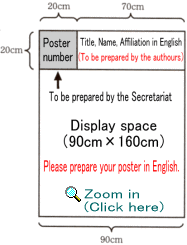
|
| 2. |
Discussion:
Individual presentation time will not be provided, however all presenters
in the poster session should be in front of each poster and handle questions
during the following time.
| Oct. 12 (Thu.) 12:00-13:15 or Oct. 13 (Fri.) 12:45-14:00 |
Please refer to the Program page concerning your discussion date.
|
| 3. |
The
poster size is 90 cm wide by 180 cm high.
Please prepare the title of your poster, author's name and
your affiliations in the indicated area (70 cm wide × 20 cm high).
|
| 4. |
Please
display your posters by yourself with the tape and pins which will
be available at poster session room. |
| 5. |
Poster
setup and removal will be conducted on the schedule below. Please
remove your poster during the time indicated below. Posters
not removed by 14:00 on Oct. 14 will be discarded by
the Secretariat. |
|
| Setup |
Oct. 11 (Wed.) 15:00-17:00
Oct. 12 (Thu.) 7:00-10:40 |
| Removal |
Oct. 14 (Sat.) 7:00-10:20 |
|
|
|
|
|